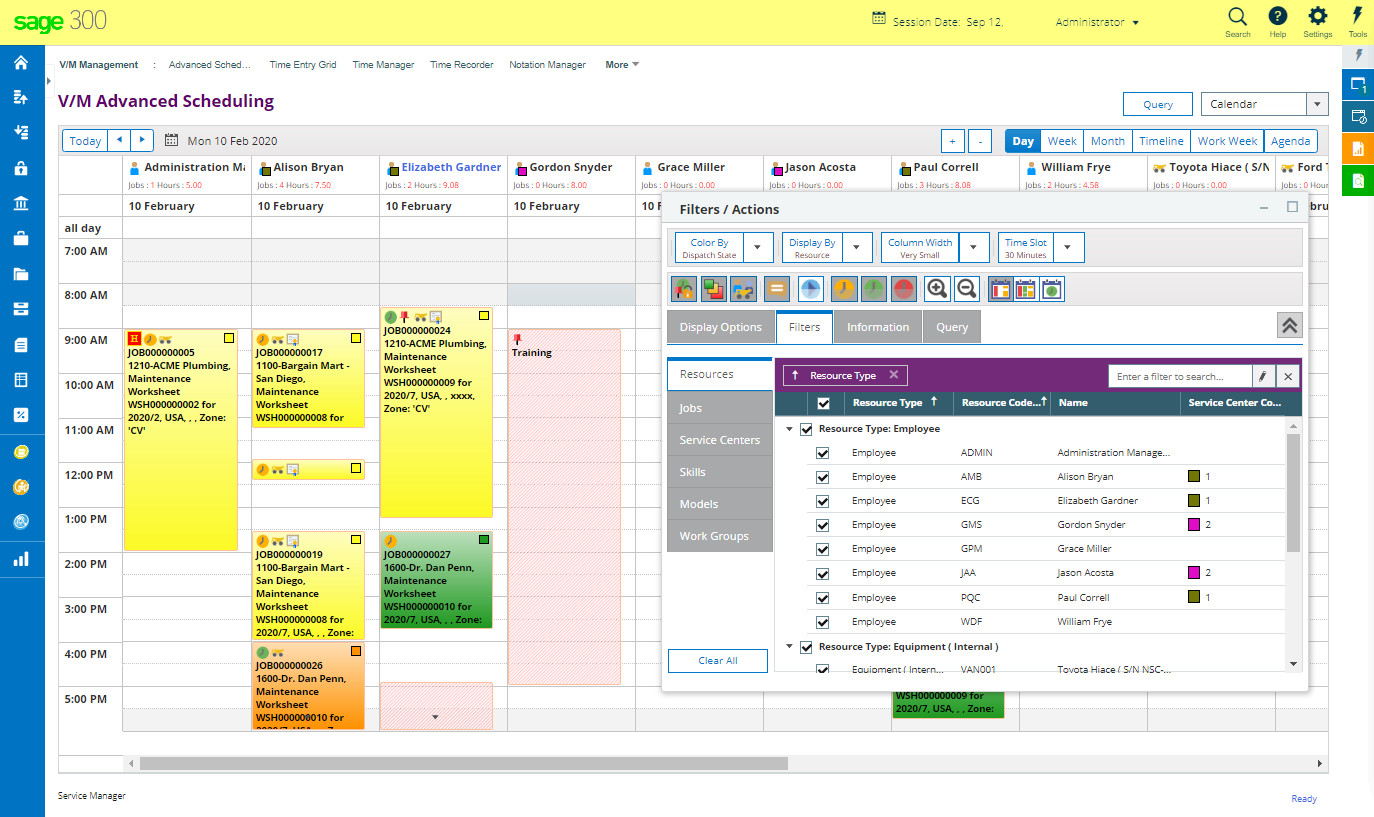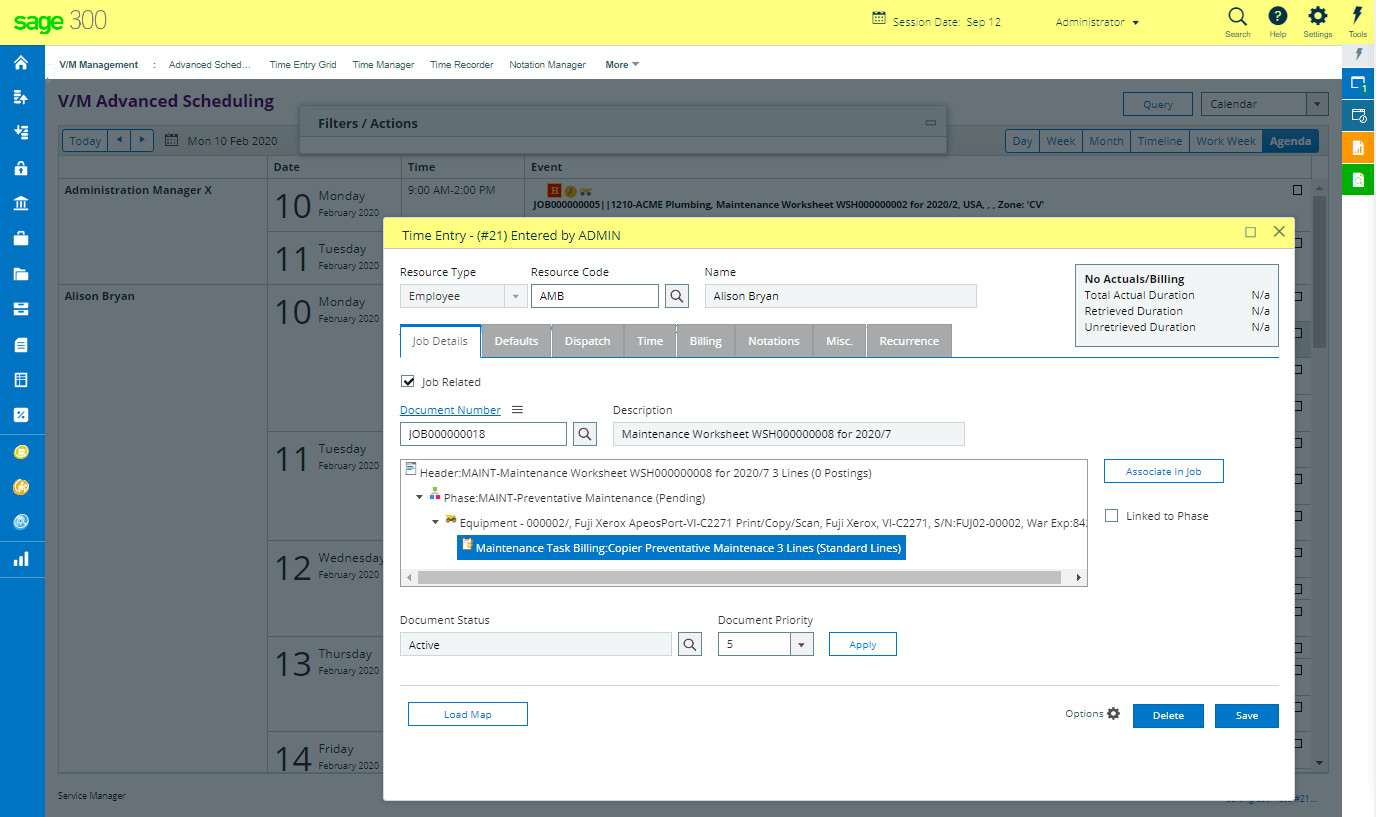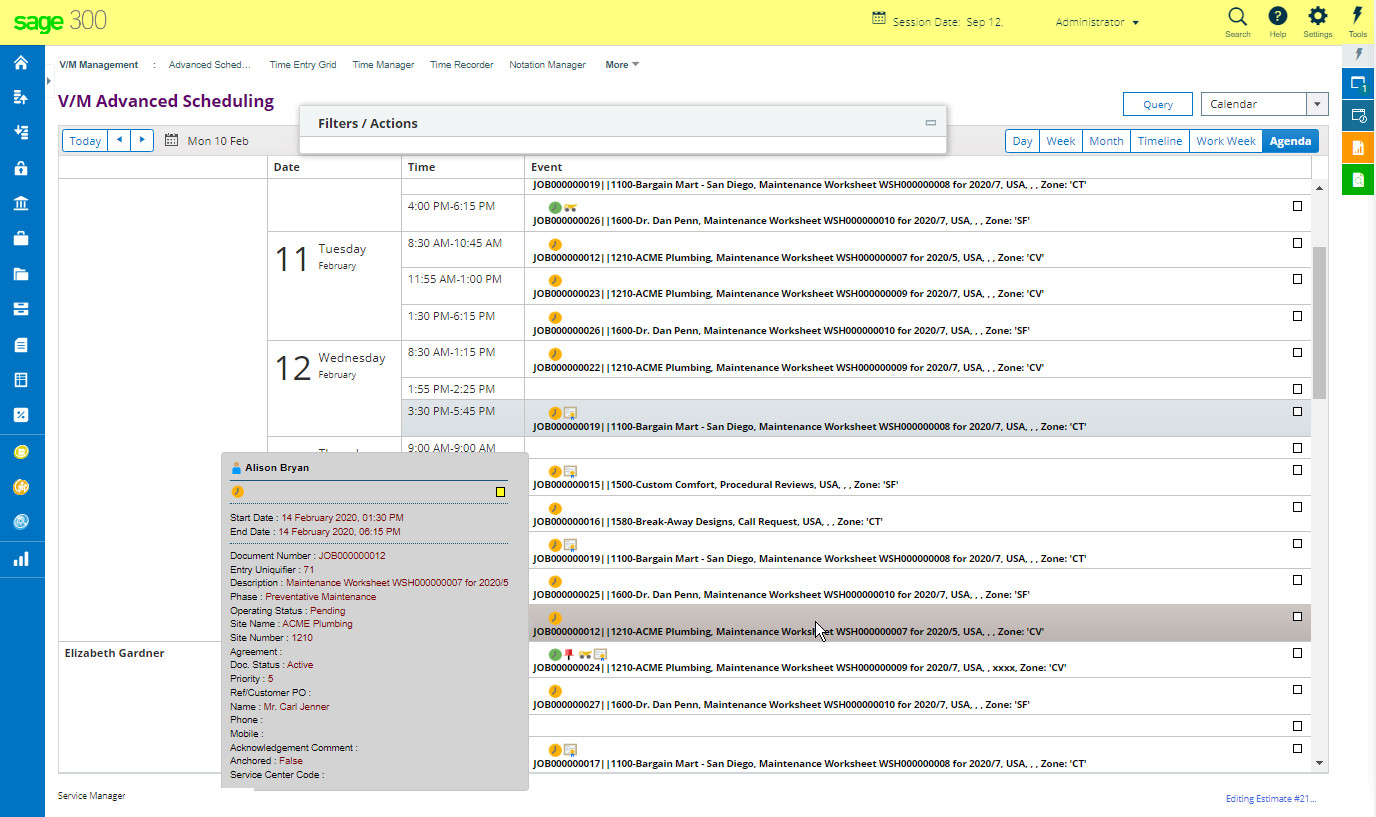Scheduling
Create, modify, move, split or delete appointments with just a few mouse clicks. You can also set recurring appointments to take place at the same time with the same resource.
Easily schedule a new appointment for a job for any active resource by simply selecting a block of time.
Editing existing appointments is easy by merely dragging the appointment to a new time or a new resource.
Rescheduling in bulk is made effortless by selecting multiple appointments and moving them in one go.
Instantly dispatch jobs to mobile devices by simply dragging and dropping entries.
Find an appropriate technician by the time available, skill, workgroup, or utilization capacity.
Print work orders, schedules, routes, and maps directly from Advanced Scheduling.
Views
Advanced Scheduling’s views can be modified to display information in many different forms. Views include:
- Calendar - comprises of day, week, month, and timeline calendar views in which individual appointments can be created and managed. The summary calendar allows resource utilization to be clearly illustrated.
- Job List - shows a Gantt-style chart displaying the timing and progress of the job.
- Job Query – list jobs based on a wide range of directly selected criteria including dates, status, priority, site, skills, and exceptions.
- Routing – see where your resources are on the ground and view the geographic location of all jobs scheduled on a daily basis, as well as directions to travel between those jobs using maps technology.