Field Portal
Enable field workforces to interface with Service Manager via any mobile device, browser, or app-based, online or offline. Supports current Apple, Android, or Windows smartphones, tablets or laptops.
Enable field workforces to interface with Service Manager via any mobile device, browser, or app-based, online or offline. Supports current Apple, Android, or Windows smartphones, tablets or laptops.

Technisoft Field Portal gives your technicians in the field access to all the data they need to complete their job efficiently and effectively. Technisoft Field Portal is a feature rich mobile application designed to enhance communication between the technicians out in the field and the control center.
Information from Service Manager is provided to the technicians through their internet connected smartphone or tablet devices.
Technicians can look up the history of the equipment, take photos and add notes to document evidence of before and after. They can record labor and parts used on the job and obtain signatures once the job is complete.
Real-time updates let dispatchers adjust and optimize the schedules of field technicians and service engineers on the fly and this information is immediately visible to other add-on modules such as Advanced Scheduling.
The central configuration point of Field Portal means that settings are updated once and deployed to all devices.
Field Portal fully integrates with Sage 300 and Service Manager and supports IOS, Android, and Windows devices or tablets.

The home screen provides a count for the number of appointments scheduled. This can be viewed in daily or weekly timetables or recent job dispatches.
Dispatched jobs show a list of dispatched appointments in summary form with the job number, estimated start and end times, assignee, and the duration and state.
Instantly acknowledge or reject an appointment and add a comment to relate back to the scheduling office. Newly dispatched jobs are easily identified on the home screen.
Press the record button to start or stop recording time. You can record travel time to the site or labor actual times.
Edit or review existing jobs or quote details. Click on the contact’s links to launch the email or phone application to directly contact the customer. Warnings can also provide credit checks and important information about the customer.
Click the customer address to load a map and obtain directions to the site.

Enter new notes, upload files or take photos. Update, save or remove files. View existing notes and attachments like photos, manuals, safety documents, drawings, and agreements.
Add or record time for labor, travel, and miscellaneous charges. Billable or non-billable (cost only) options. Team/crew time recording is also available.
Easily add parts from inventory and check the quantity on hand. Field Portal supports serial number tracking and can scan parts for quick entry. Multiple inventory locations are available, e.g., truck or warehouse.
Check the reported problem and location details. Look up the equipment history to see when parts were replaced, services provided, previous faults, or add meter readings. Transfer the equipment record to another site.
View tasks and accept as each activity is completed. Support for maintenance procedures, measurements, questions, and multiple choice text lists.

Full security is maintained when using Field Portal. Login authentication is required and user access to features can be comprehensively specified through the Field Portal configuration tool as well as through the Sage 300 administrative services program.
Support for customer signatures with the option to print this on reports when the job is completed.
Print customer confirmations, and work orders. Create unlimited custom reports that can be emailed or printed as PDFs.
Generate and preview invoices while on site. Collect payments or prepayments using cash, check, or credit card options. View, email, or print existing invoices directly to the customer.
Search by date, site, equipment, serial number, tasks, or recordings. Create custom searches for regularly used lookups.
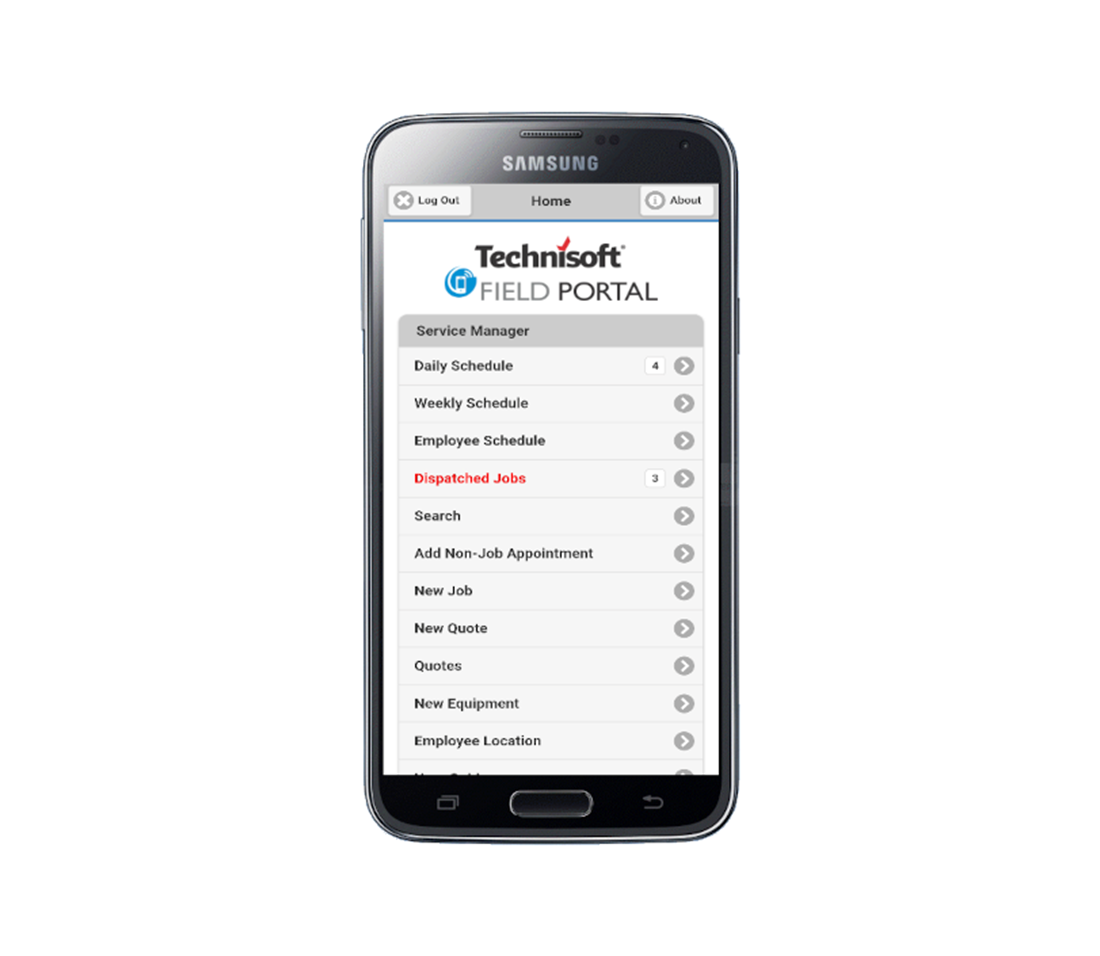
Technisoft Field Portal App is innovative software designed specifically to improve business processes and systems. It keeps your field technicians working even when they don’t have internet, Wifi, or mobile cell coverage.
A technician can sync their data and gain access to their Service Manager appointments and job details online or offline via a simple to use interface.
Field Portal App fully integrates with Sage 300 and Service Manager and supports IOS, Android, and Windows devices or tablets.
With Field Portal App you can be assured that accurate records are being kept for each site visit and there is no data loss when the internet connection turns poor or drops out altogether.

Authentication is required with automatic inactivity time out so sensitive information cannot be accessed if a device is lost or stolen.
View schedules, and assigned job dispatches. Record labor and travel time using the start and stop recorder feature.
Edit or review job details. Click the customer address to load a map and obtain directions to the site. Click the customer to phone or email.
Add and view equipment and register equipment problems with symptoms, faults, and solutions.
Scan the barcode or lookup to add parts from the inventory. Check location and quantity on hand. Serial number support.
Add time for labor, travel, and miscellaneous charges. Billable or cost-only options are available. Record time and use favorites to quickly add labor or travel times.
View and edit custom fields for documents, equipment, and site records.
Notations can be viewed, edited and new notes added. Photos can be uploaded to a Job so the head office can see the work performed.
Scan barcodes to search for equipment records, add equipment to a job, or to find the job the equipment is on. Items come directly out of inventory, e.g., truck or van location.
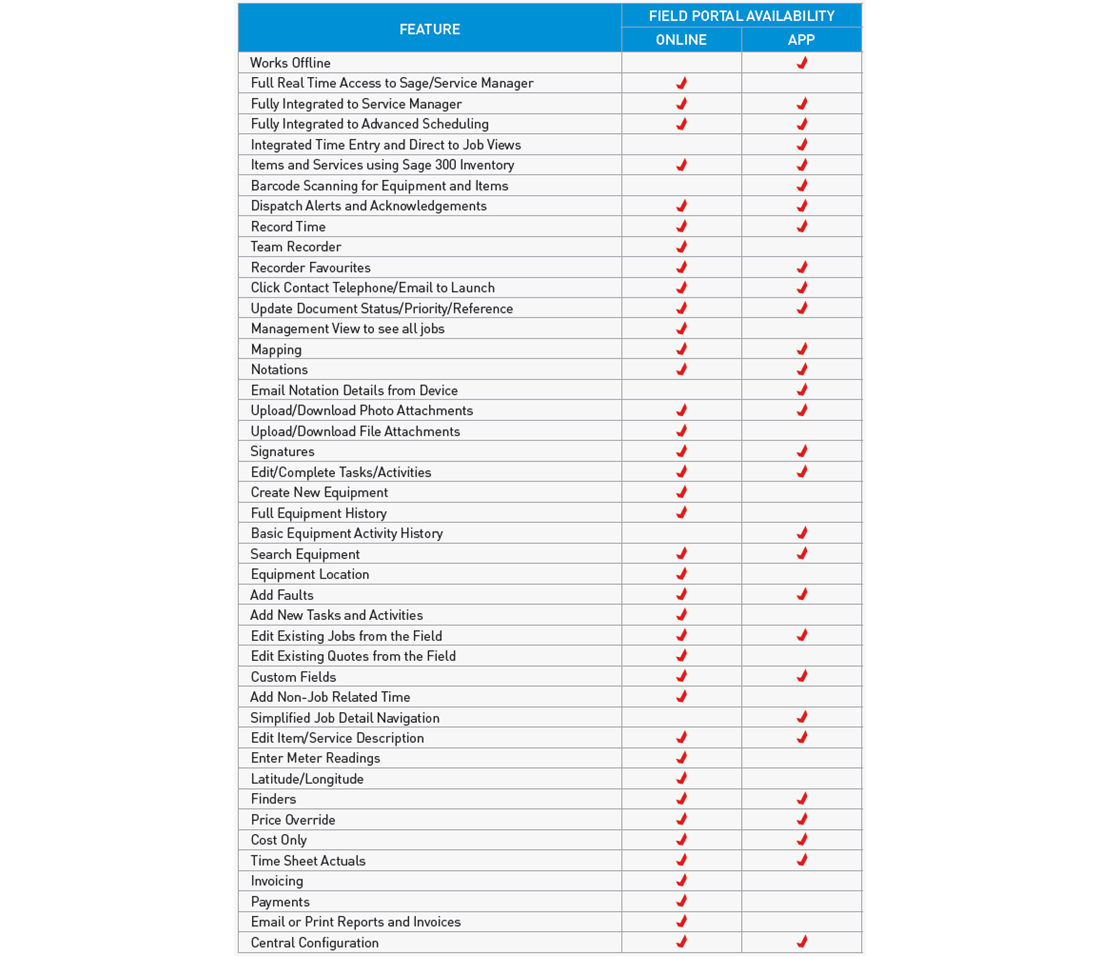
Technisoft Field Portal App is a separate product to Field Portal, but the good news is both products are included in the one price.
Field Portal App runs online and offline via an app installed on the device.
Both Field Portal and Field Portal App support IOS, Android, and Windows 10 devices.
View the comparison chart to compare features.